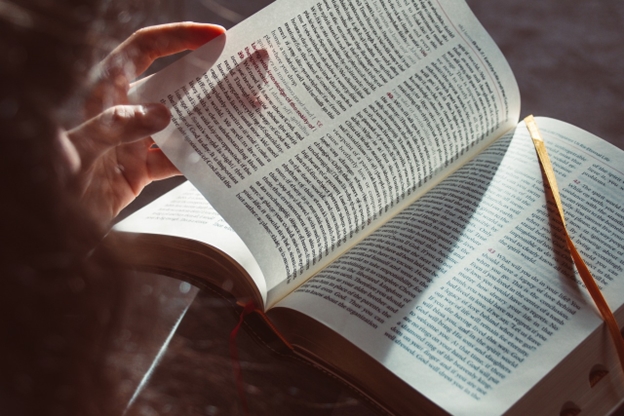Getting Started with Apollo
You can take several steps to build your confidence that Apollo is right for your public library. You can do all of this while your regular operation is completely unaffected.
Step 1. Try out the public catalog interface of any of our customers.
For example:
» Tucker Free Library, New Hampshire
» Ocean Shores Public Library, Washington
You’ll see e-titles in the results. And note that titles in green are available while items in red are not. Columns are sortable and be sure to try “What’s New” and “What’s Popular”.
Step 2. Let us show you all that Apollo can do in a live demonstration.
Tell us you’re interested and we’ll be in touch.
Or…
Step 3. The Apollo Trial, free, with all of your data.
With no fee or commitment we’ll import any/all of your library’s data into a new Apollo account so you can test drive it. You’ll have a secure upload page created just for your library. No leap of faith is required with Apollo; you see your data in Apollo exactly as it will be in a real migration. And take as long as you like; your migration comfort is paramount. You pay nothing until after you migrate. Learn More or Request your free trial now!

GETTING STARTED
View Spec Sheet (PDF)
A deeper dive into Apollo
See a brief Apollo video
Subscribe to our newsletter
Read our blog
The Unsung Hero of Libraries: The Library Checkout System
The Evolution of the Library Catalog System: From Chaos to Customization
How to Access the Full Potential of Libraries with Integrated Library Systems
The Essential Role of Public Library Systems in Modern Communities
Transforming Libraries with Automation: The Power of Software for Cost-Saving Success
Introducing The Apollo ILS/LSP
For your viewing pleasure! In this video you'll get a quick introduction to the Apollo ILS/LSP, and learn what it can bring to your library.